
Today I want to talk about analysing your Facebook ads results, what to look at and what it means.
Facebook ads manager dashboard gives you a lot of information and it can be quite overwhelming if you’re not familiar with it or know what you’re looking for.
When you open up the dashboard you’ll be presented with the default columns that focus on performance.
It’s a really good start, but it doesn’t quite give you all of the information you’d want to be looking at.
But before we dive into the ads manager reporting dashboard, let’s take a step back.
The first step in analysing your results is to look at your goal.
What did you set out to achieve with your ads?
This will help you determine what you need to look at in terms of your reporting, at least your end result.
Tune in to learn more about how to analyse your Facebook ads results 🎧
Connect with me
Website: www.newschoolofmarketing.com
Facebook: @newschoolofmarketing
Facebook group: @newschoolofmarketing
Instagram: @bianca_mckenzie
Love the New School of Marketing Podcast?
Let’s be honest and upfront, because you know that’s what I’m all about. Podcast reviews are super important to iTunes and the more reviews we receive the more likely iTunes will reward us with better reach.
I want to reach more course creators, store owners and awesome business builders that can add extreme value to our awesome insiders. I already love that you’re here and ready to rock your business, but I’d be extremely grateful if you would review me on iTunes and SUBSCRIBE!
Can’t wait to teach you everything I know about online marketing!
Transcript
Hey, welcome to the podcast. I hope that you’re well, wherever you are in the world.
It’s still quite odd to hear stories from the other side of the world, because here in Australia life has pretty much returned to normal and we don’t have any covid cases in the community.
We spent over 6 months in a very strict lockdown here in Melbourne last year, but now we have our freedom back and although we still have to be cautious, we don’t have to wear masks anymore except in some cases.
When I spoke to my mum recently she mentioned that the Netherlands, where I’m from originally and where my entire family still lives, still has a high number of cases and a number of my family members have actually had covid. Thankfully they are all safe and not really affected by it.
Anyway, it’s strange to be here on our safe island. We can’t leave Australia (at least not easily) and we can’t easily come back and anyone who does is put into 14 day mandatory hotel quarantine.
It makes me super grateful for all the hard work we did last year to now be able to enjoy such freedom.
Ok, let’s get into today’s episode because this is a marketing podcast and not a covid one.
Today I want to talk about analysing your Facebook ads results, what to look at and what it means.
Facebook ads manager dashboard gives you a lot of information and it can be quite overwhelming if you’re not familiar with it or know what you’re looking for.
When you open up the dashboard you’ll be presented with the default columns that focus on performance.
It’s a really good start, but it doesn’t quite give you all of the information you’d want to be looking at.
But before we dive into the ads manager reporting dashboard, let’s take a step back.
The first step in analysing your results is to look at your goal.
What did you set out to achieve with your ads?
This will help you determine what you need to look at in terms of your reporting, at least your end result.
The next thing that will help you look at all of the results is to map out the journey your prospect takes to get to where you want them to be and what you want them to do in terms of your ad.
It’s a bit like reverse engineering by starting at the ultimate goal of your ad. The thing you want your prospect to do.
Ideally you map all of this out before you run any ads but I’ll go through it here to help you analyse and interpret your Facebook ads results.
I’ll go through two different examples.
The first one is a conversion ad for e-commerce, so the end goal is to encourage people to purchase your product.
So these are the stats you want to look at:
- Purchases
- ROAS
- Initiated checkout
- Add to cart
- CTR
- Link clicks
You also want to calculate conversion rate and bounce rate.
What you also want to look at for any campaigns is your CPM
The next example is for a list building campaign, so you want to look at the number of people who have signed up for your lead magnet. You can either track leads or complete registrations.
So these are the stats you want to look at:
- Sign-ups
- CTR
- Link clicks
Calculate conversion rate from landing page to conversion.
Tune in to hear my explanation of what each of these mean and how to analyse your ads.



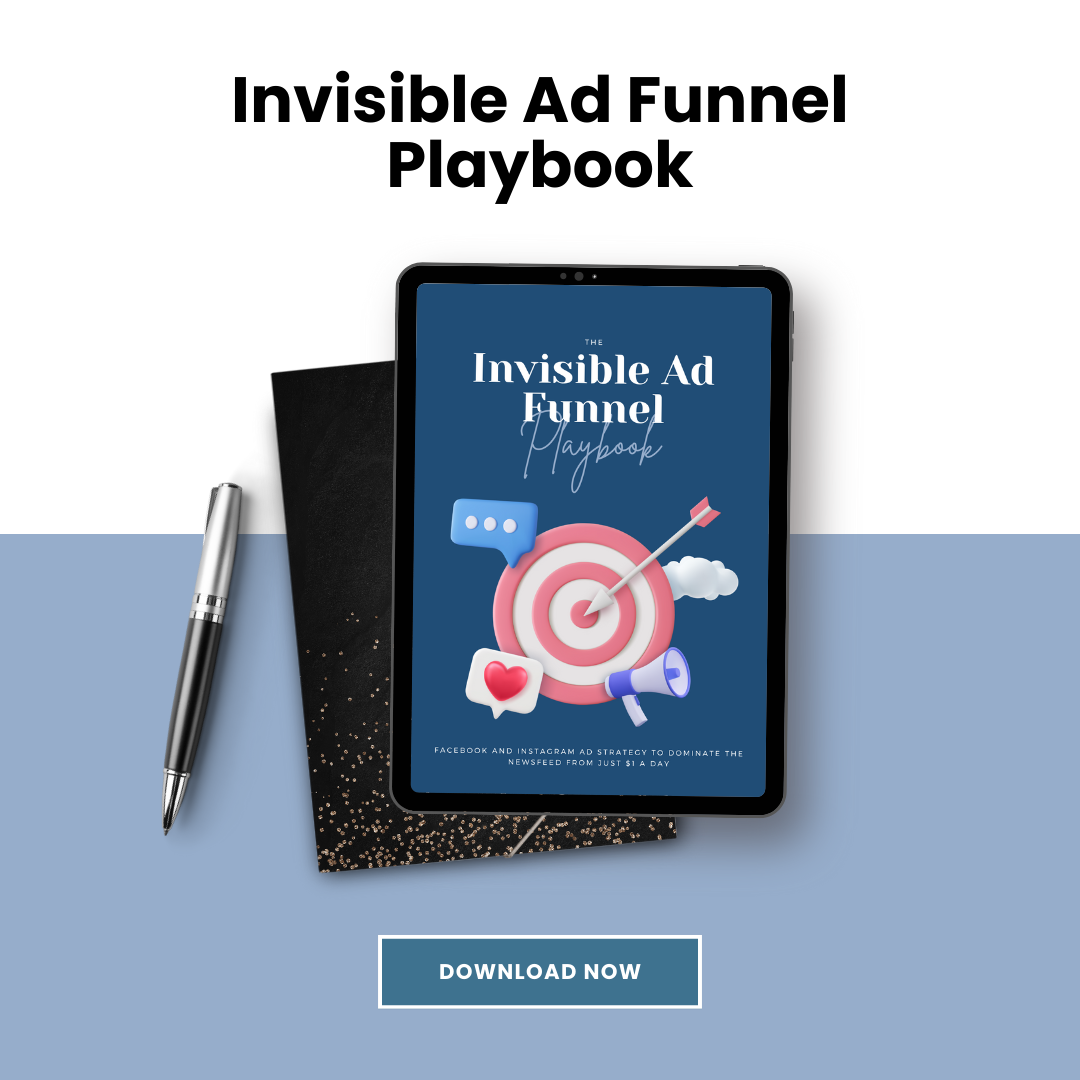




0 Comments